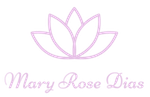Making Changes To Your Appointment
Appointments with Mary Rose Dias are scheduled in advance, and are a time reserved exclusively for you and your well-being. If you need to cancel or reschedule your appointment, it is requested that you offer as much notice as possible so that somebody else can take this space.
Please note that you can change your appointment from in-person to online at any time for no added charge
(please email or phone to do this).
If you need to make any changes to your appointment, please follow the guidelines below and ensure you are familiar with any necessary fees and charges.
If you have any cold or flu symptoms it is requested that you stay home and either reschedule or move your session to online.
Rescheduling an Appointment
You can make changes to the time or date of your appointment directly using Calendly. To find out how to do this, please see here.
If changes to your appointment are made with less than 72-hours notice, your invoice will still be due on the date of your original appointment. This fee will be transferred to your new appointment time/date (i.e. you will not have to pay twice).
If changes are made with less than 24-hours notice an additional administration fee of $50 will be applied, and will be due on the date of your new appointment.
Please note that changes must be made on Calendly before the minimum notice periods. If you are making changes out-of-hours or close to the minimum notice periods it is important that you use Calendly rather than simply sending an email.
Cancelling an Appointment
To cancel your appointment, please do so directly using Calendly. To find out how to do this, please see here.
If appointments are cancelled with less than 72-hours notice the full session fee will be charged. Please note that you can have this session fee transferred to another time or date, to do this please see information on rescheduling above.
It is much appreciated if you include information (using the box provided, or by sending a separate email) that includes your reason for cancelling and if you intend to re-book in the future.
Please note that your appointment must be cancelled directly on Calendly before the 72-hour notice period. If you are cancelling your appointment out-of-hours or close to the minimum notice period it is important that you use Calendly rather than simply sending an email.